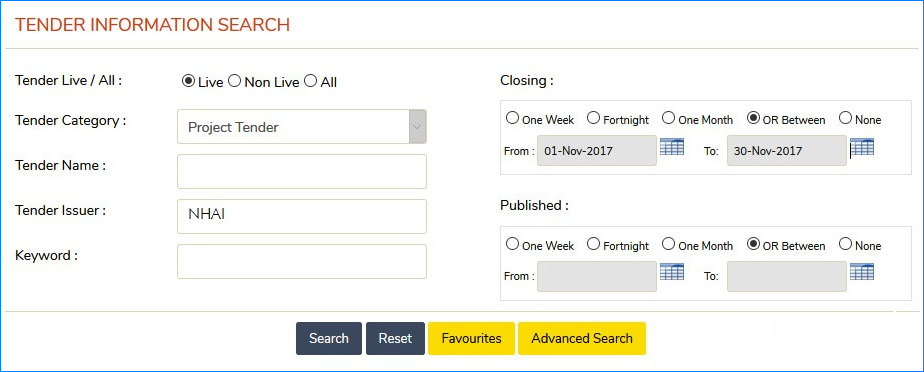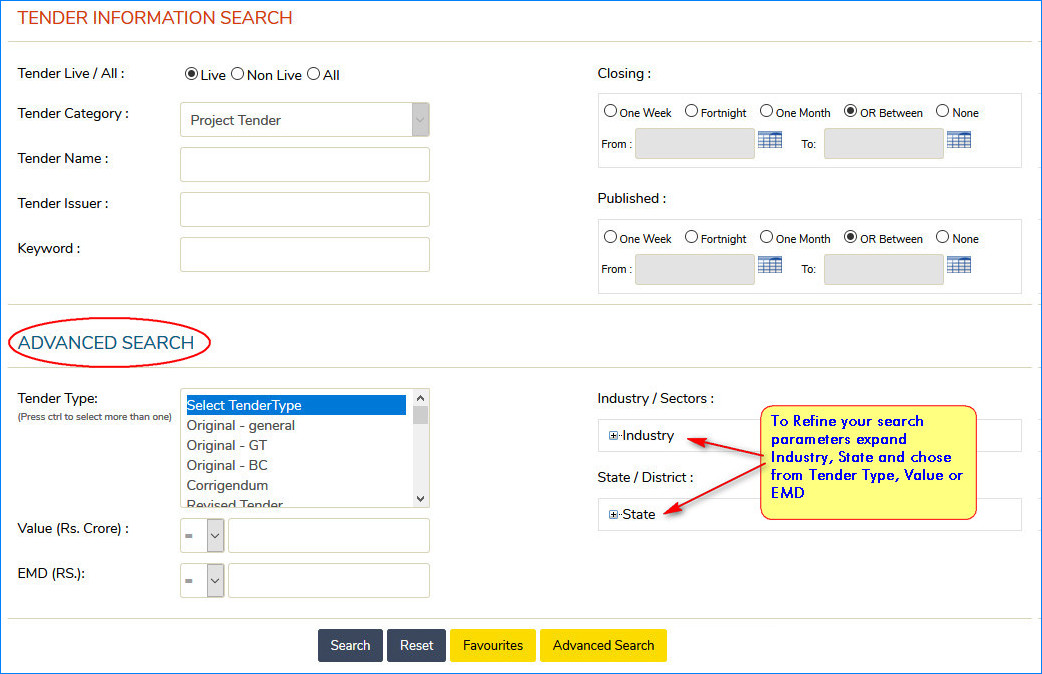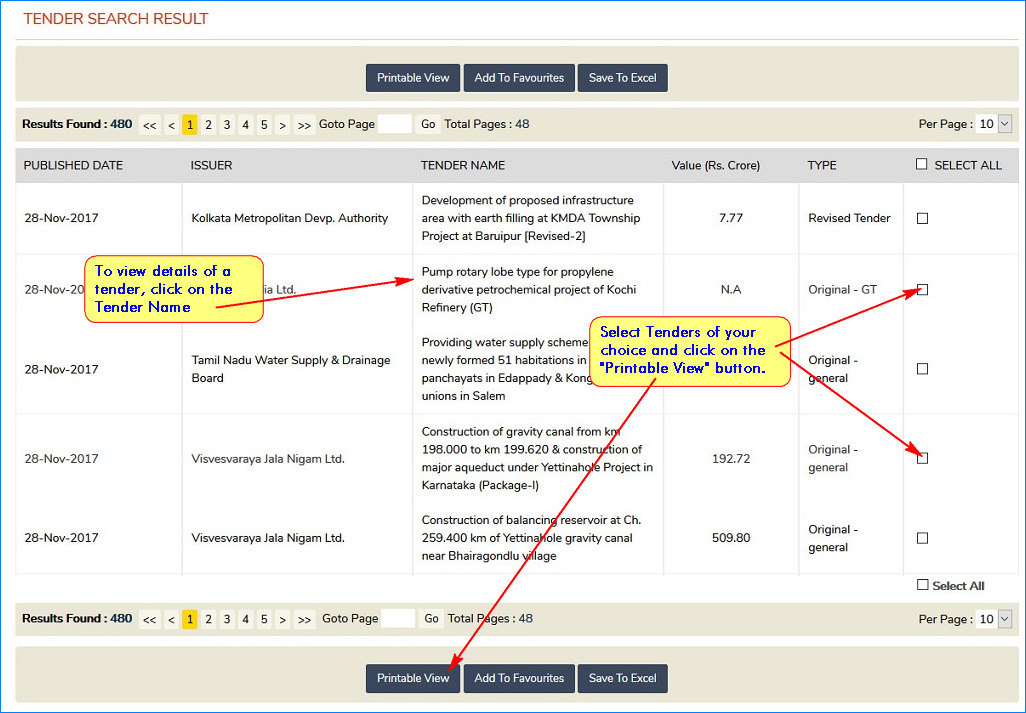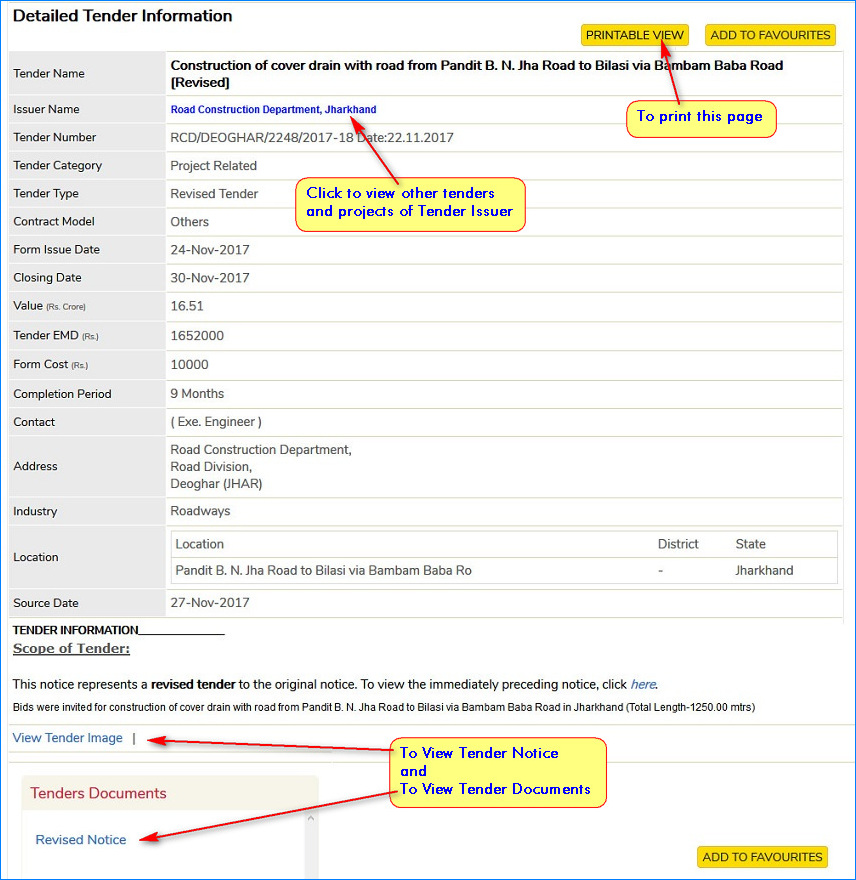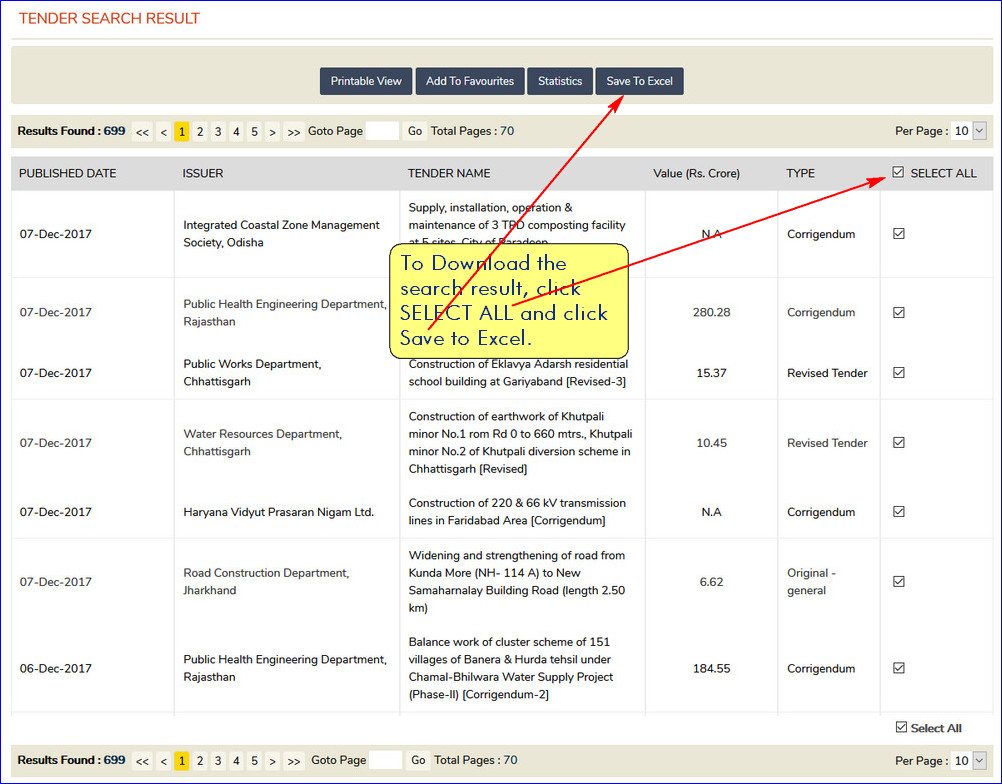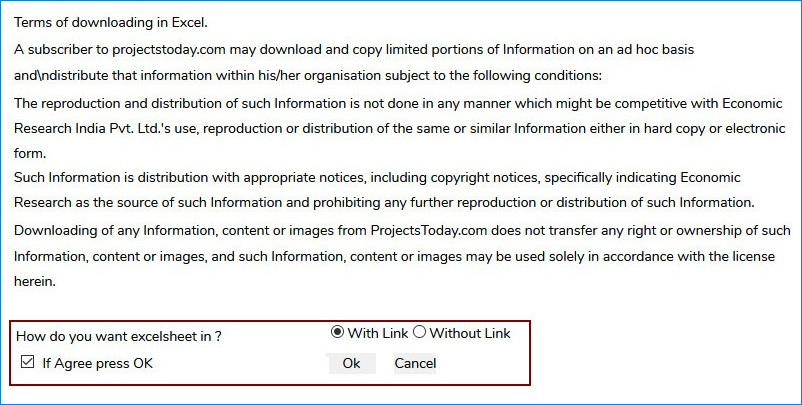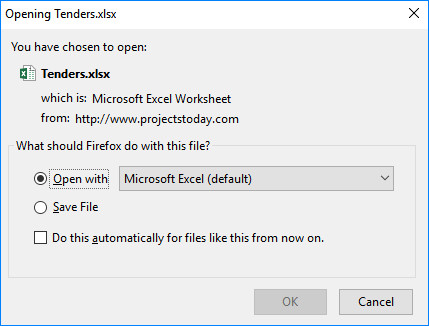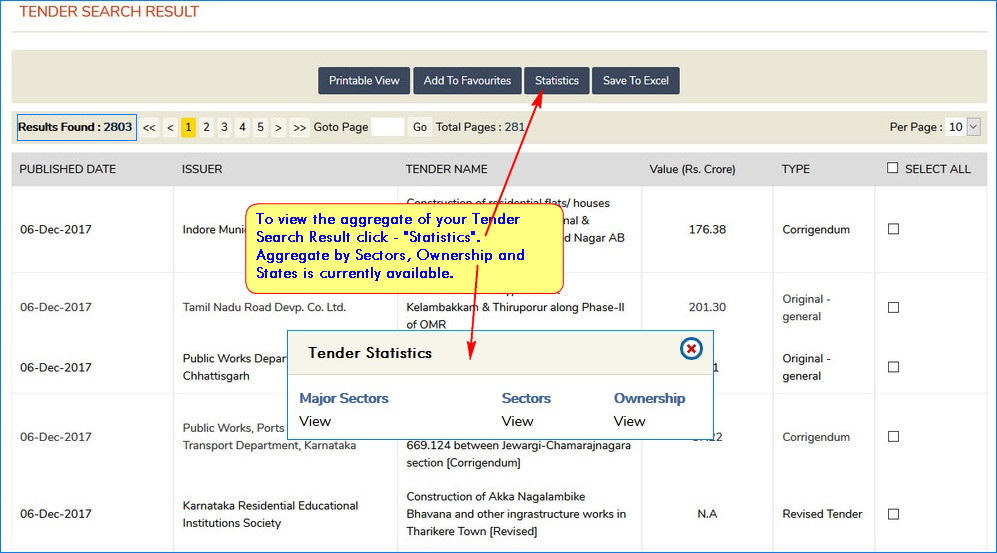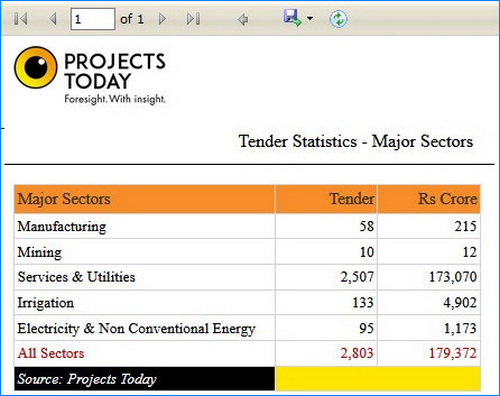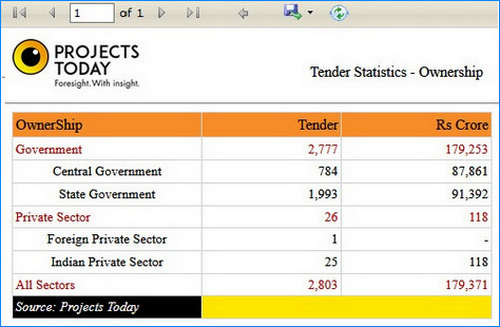- Projects Today monitors Project related tenders.
- Types of Tenders covered include: Global Tenders, Business Consultancy, Pre-Qualification, Original, Corrigendum, Expression of Interest, e-Commerce, etc.
- To facilitate downloading of tender documents, respective url links are given wherever such links are provided by the tender issuer Along with the Tender details, scanned images of tender Notices and tender related documents are provided wherever available.
- Please note that the hyperlinks provided by the Tender issuers remain active till the tender process is on.
- Using the Simple Tender Search query you can search for Project Tenders Published or having Closing dates within a week, fortnight or one month. You can even search by providing beginning and end dates.
- By default only Live (whose closing date has not yet barred) Tenders will be displayed. In case, you need to refer to Non Live tenders also, select that criteria.
- Apart from the above two parameters, you can also query the tenders database by Name of the Issuer, Tender Name, Key words mentioned in the scope of tender notices.
- To increase / decrease the number of search results per page, alter the Result per Page number.
- To further refine your search query, click on the Advanced Search query feature
- In the Advanced search, you may search tenders by Type, Job Value, EMD, Sectors, States, Districts, etc.
- To expand the Industry and State list click on the [+] sign and select the industry/s or state/s of your choice.
- To increase / decrease the number of search results per page, alter the number in the Result per Page window placed at the top right hand corner of the search query page.
- To view details of ONE tender click on the Tender Name
- To view details of more than one Tender select the respective boxes found at the end of the Tender names and click on Printable View button.
- This page carries all information available on a tender.
- This include, project background, project developments, project related documents, location map, details on promoters and project partners, cost revisions, etc.
Projects Today allows its users to download the tender information (subject to conditions and an upper limit) into an Excel sheet. To download do the followings
- Select all projects or projects of your choice by ticking the respective boxes.
- Click on the Save to Excel button.
- You will be asked to click on acceptance of Download Terms. If you agree to the terms, Click OK
- If you want to download tender information with hyperlink to respective tender details in ProjectsToday.com click "With Link". This will allow you to view the details of the selected project in the website.
- If you intend to download tender without hyperlinks to projects database click "Without Link".
- For further help view the following picture and follow the procedures.
- You can aggregate your search results by Sectors, Sub-sectors (70 major sectors), by Ownership and by States.
- You can also download the tables into Excel.